
How I sort through a deluge of subscriptions
5 min read Jun 16, 2020 Updated Mar 4, 2021
Edit: This piece was previously titled “How I find the gems among blogs, podcasts, and videos”. I have also added how I manage newsletters.
We live in the age of never-ending content. Whether it’s essays, newsletters, videos, podcasts, or video games, there is far more out there than we could ever consume in a lifetime.
This sheer volume of content has created a unique problem. How can I find the gems among the endless field of stones?
Over the last few years, I’ve developed a system inspired by productivity methods like Inbox zero and GTD that works quite well for me.
Principles
Keep it enjoyable
The blogs, podcasts and videos I follow are primarily a form of entertainment. I’m ok with missing some gems if that means I can largely avoid wasting time on things that aren’t interesting to me.
Maintain balance
I want to maintain a healthy balance between consuming content and working, spending time with family, exercise, etc. This means avoiding the algorithm-powered feeds of YouTube, Twitter, and Instagram, and news aggregators like Hackernews or Reddit. For me, they are far too addictive.
Make it easy
I don’t want tools and systems that require a lot of willpower or effort to maintain and adhere to. They should fit into my lifestyle with no trouble.
Enter the double queue
When it comes to productivity, there are two relevant types of tools that I use, inboxes and todo lists. Inboxes (email, work messages, texts, etc.) are a way to collect incoming requests. These streams have a low signal to noise ratio and require filtering to find the valuable nuggets. On the other hand, the todo lists are where those nuggets live while waiting to be addressed.
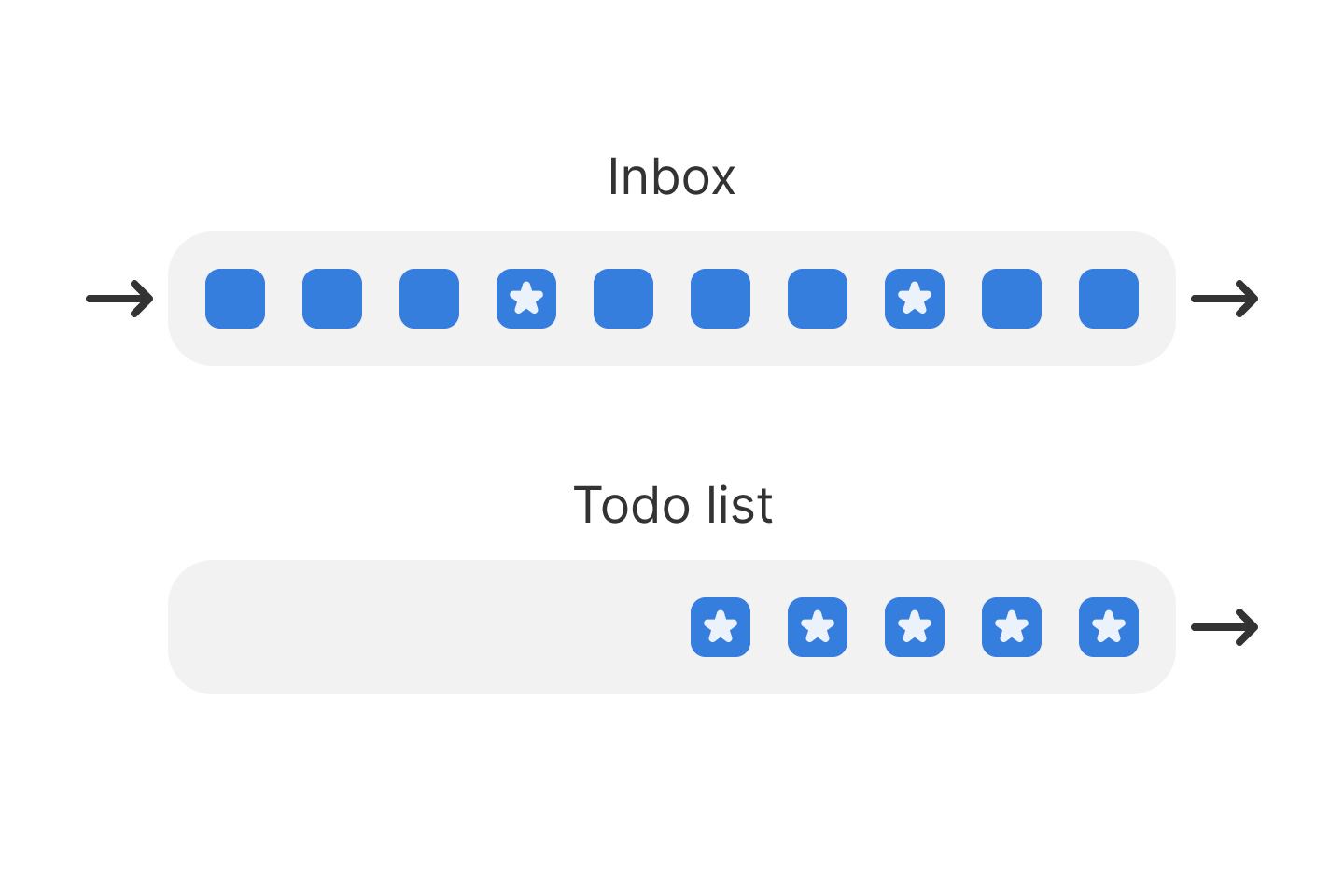
Accompanying these tools is the triage process. I open up my inboxes at predetermined times during which the sole purpose is to triage new messages in the order in which they arrived. For a given message, if I can trash it, I do. If I can delegate a duty or solve it right there in a few minutes, I do. Then lastly, if a message seems worth addressing, but will take more time than I have, I add it to my todo list among the other tasks I’m planning to do.
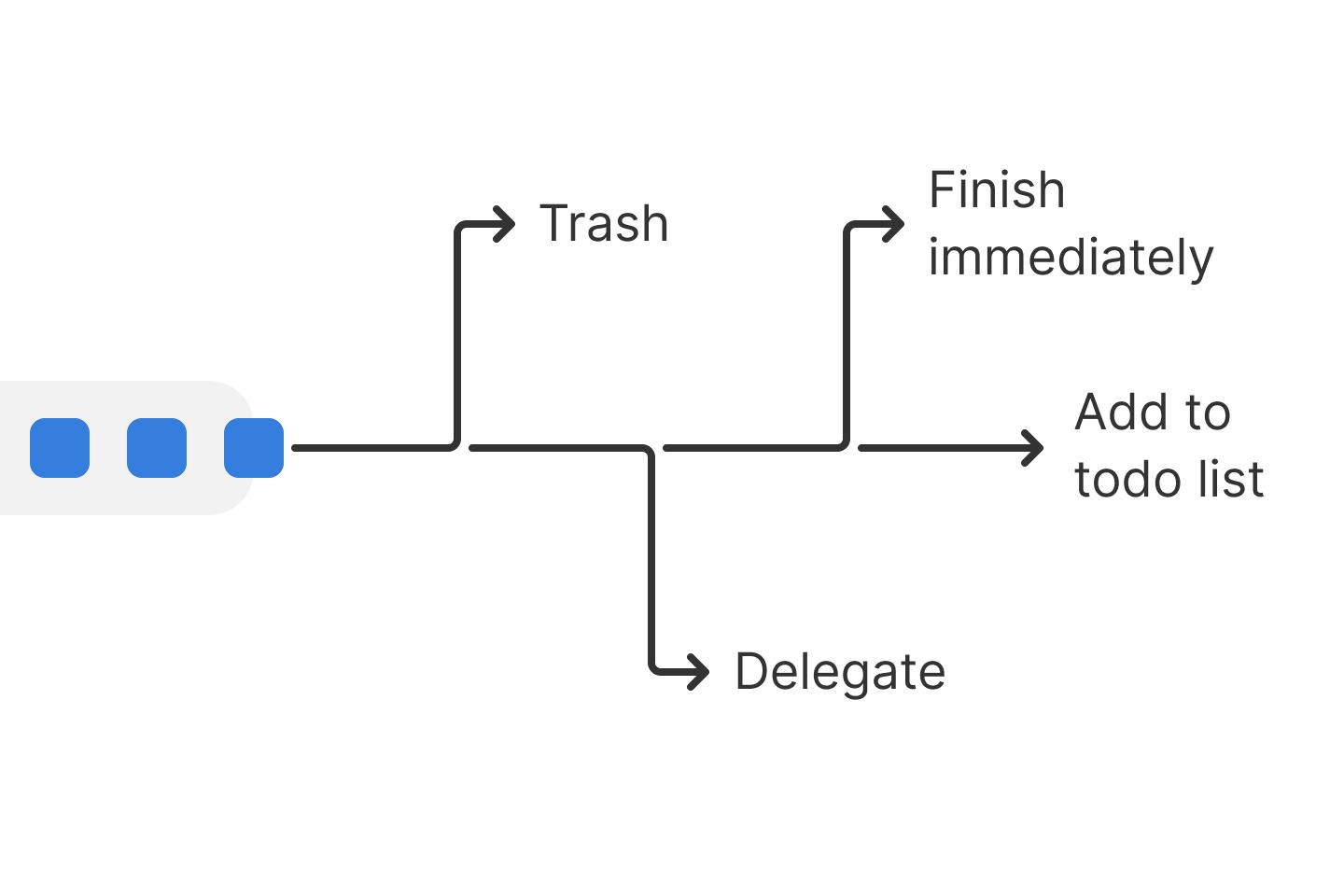
Of course, to implement this system, I had to find the appropriate tools for the job.
Reeder
I manage my blog and YouTube subscriptions using Reeder. It’s an excellent app that supports many RSS services like Feedbin, Feedly, and more. It also supports read it later services like Pocket, Instapaper, and its own built-in Read Later service, which I use.
If I find a blogger or YouTuber that I want to follow, I go through the trouble of finding their RSS feed. For example, all YouTube channels have a chronological RSS feed, and blogs built on common platforms like Wordpress and Squarespace have a public RSS feed even if the creator doesn’t advertise it.
My preferred RSS service, Feedbin, provides a unique email address to subscribe to newsletters alongside all my RSS feeds.
You probably see the similarity to my productivity methods. My RSS feeds are the inboxes. Reeder’s Read Later is like my todo list.
Every day or so, when I’m winding down, I open up Reeder on my Mac or iPhone and triage my RSS feeds. Reeder is designed for effortlessly and quickly reading through a large amount of content. With just one tap, I can move on to the next article in the queue or add it to Read Later.
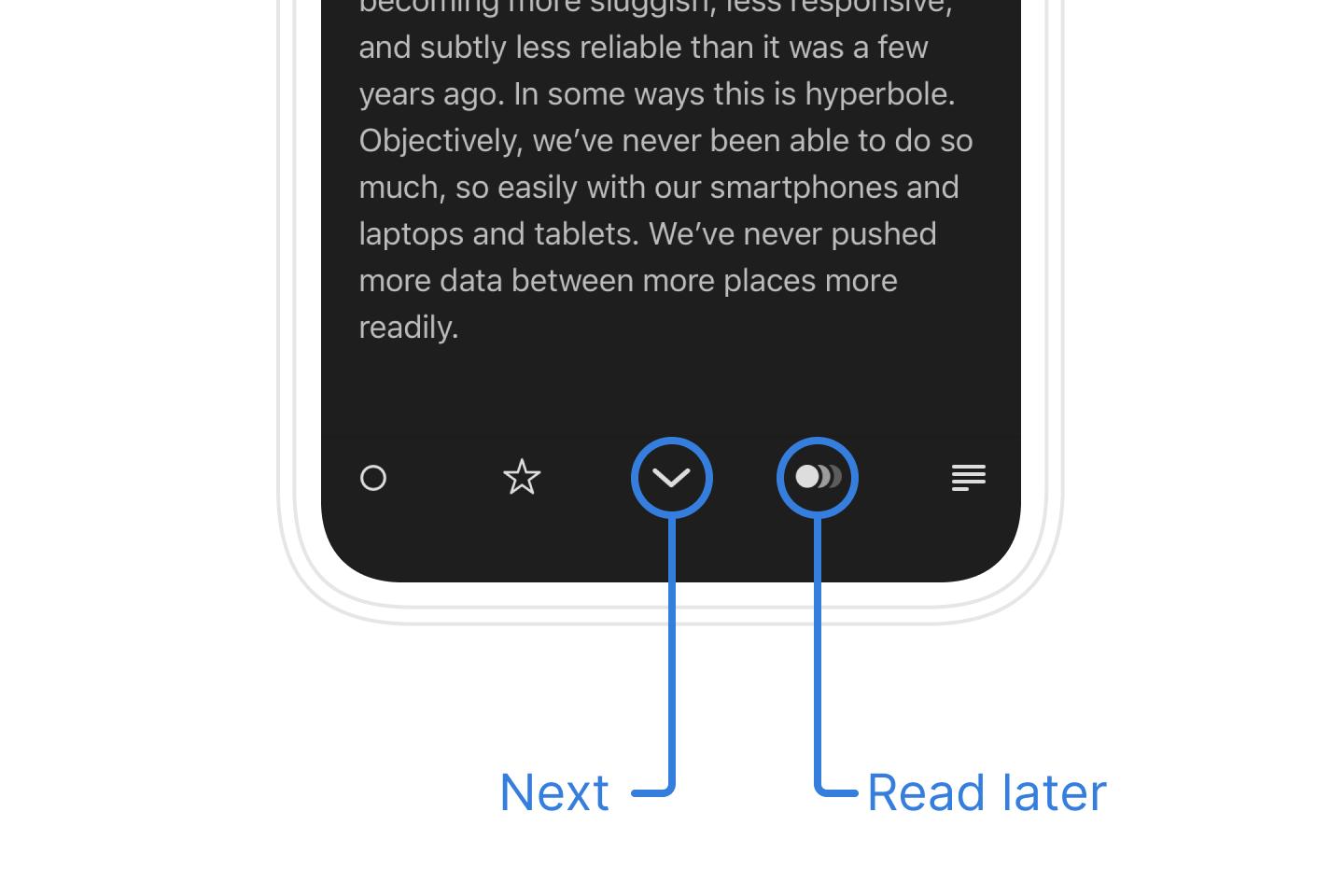
I start triaging at the oldest item and skip most of them right after reading the title. I immediately finish those that seem both entertaining and short, for example, an XKCD comic. I add anything that doesn’t fit the previous criteria to Read Later. Then with whatever time I have left, I’ll work my way through the content in Read Later, again from oldest to newest.
Castro
My preferred Podcast player is Castro. It affords me a similar filtering and consumption experience to Reeder.
First and foremost, it’s a fantastic podcast player, which was table stakes when I was looking for a podcast player years ago. It feels artfully designed and is a pleasure to use.
On top of that, Castro is explicitly designed for managing a large number of subscriptions. The first tab in the app is the Queue. At the top sits the current podcast, and a prioritized queue of podcast episodes follows.
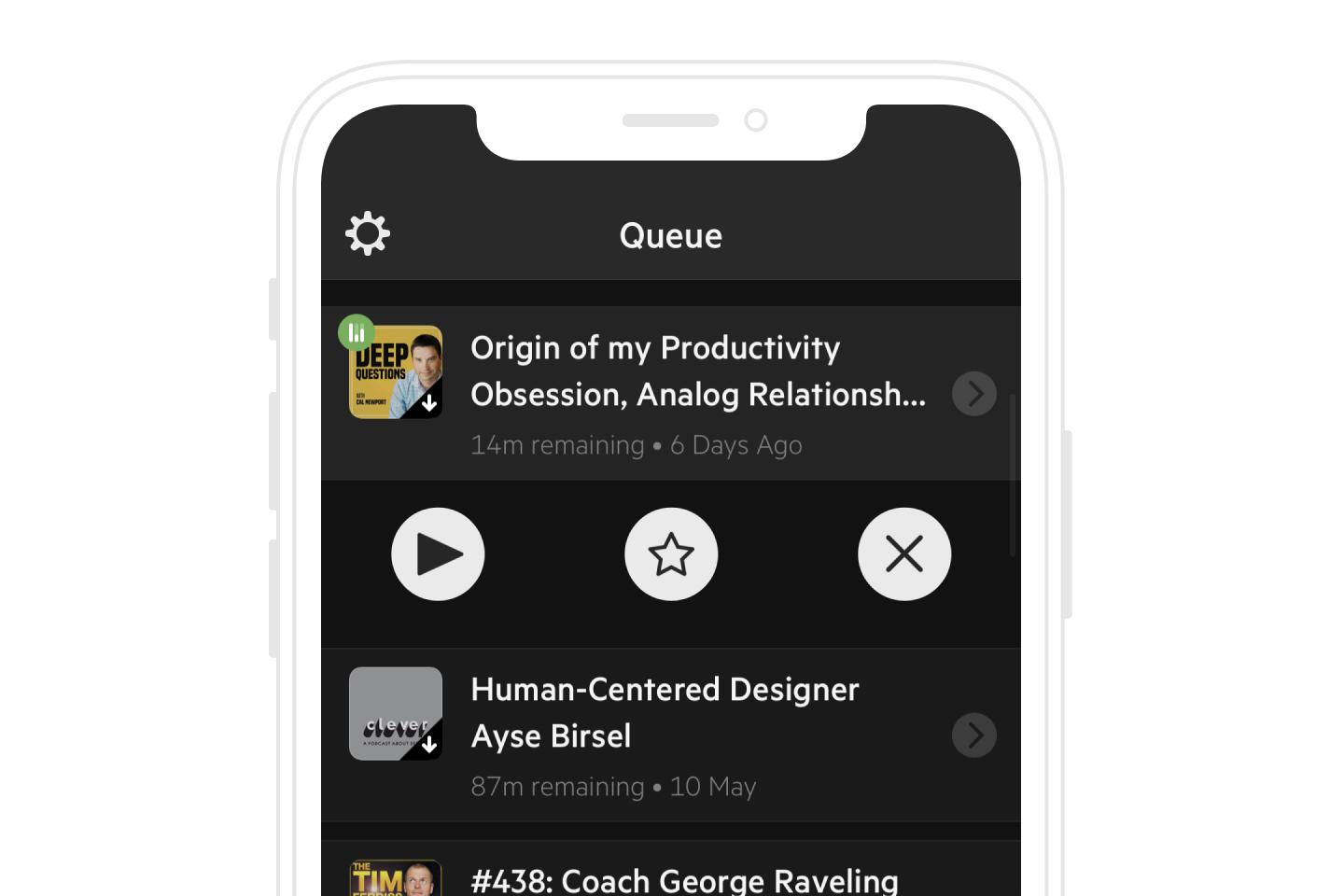
The next tab is the inbox, which lists new episodes for every subscription in the order of publication. Tapping on one reveals four actions below:
- Play immediately
- Add to top of the queue
- Add to the bottom of the queue
- Delete
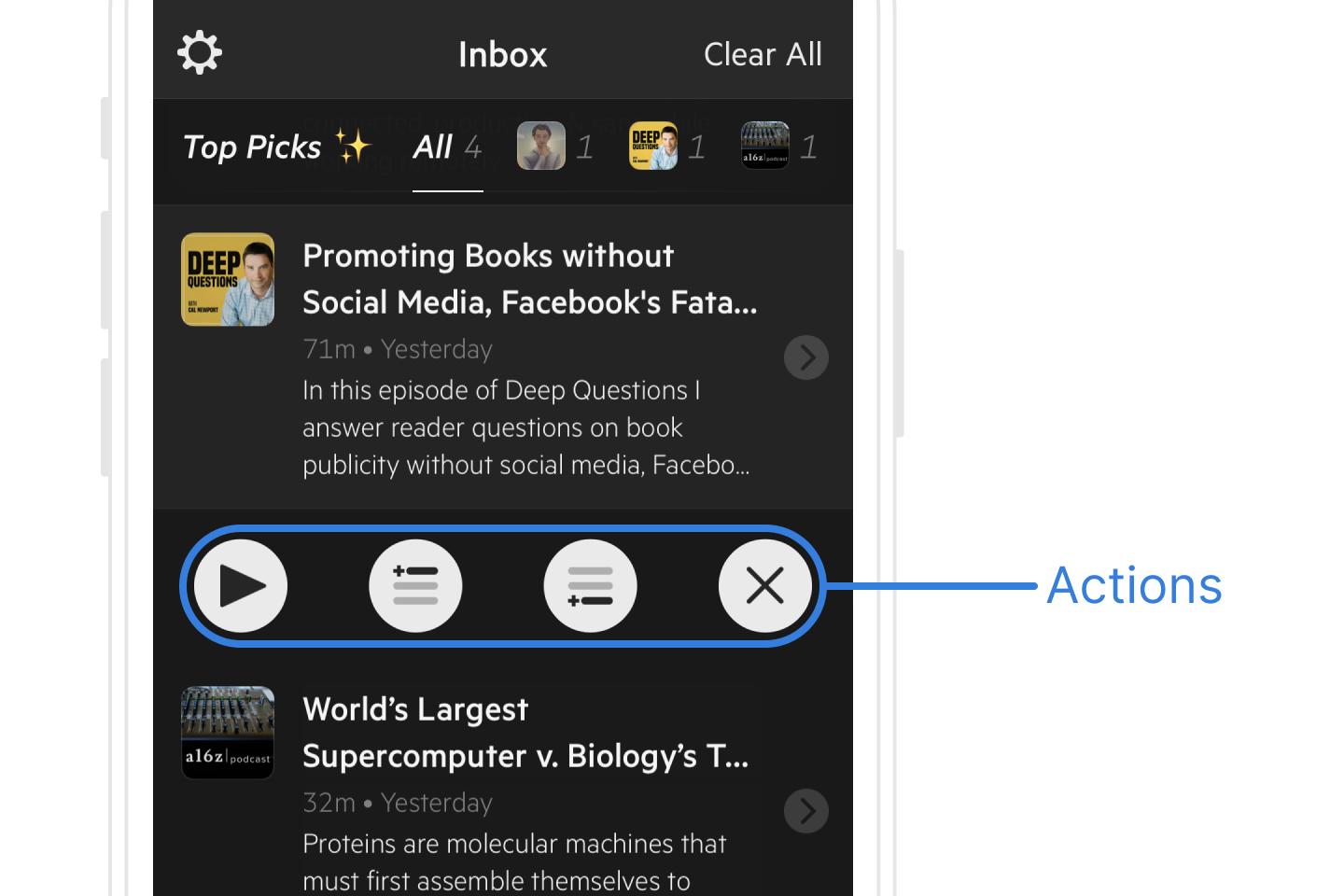
With one tap, that action is taken, and the four buttons are then shown for the next podcast in the queue. To this day, years after first downloading Castro, I’m delighted at how quickly I can process a long list of podcasts.
One final principle
Over the last ten years of using Reeder and five of using Castro, what I’ve learned is that the quality of these tools has a profound effect on the process that they enable. They are so perfectly refined and fit into my life so seamlessly that simply opening them produces a feeling of joy.
I believe that the more beautiful and purposeful the tool, the more likely I am to use it. So, you can imagine that I use Reeder and Castro a lot.
Therefore, if I were to add one last principle to the earlier list, it would be this: find the perfect tool for the job.