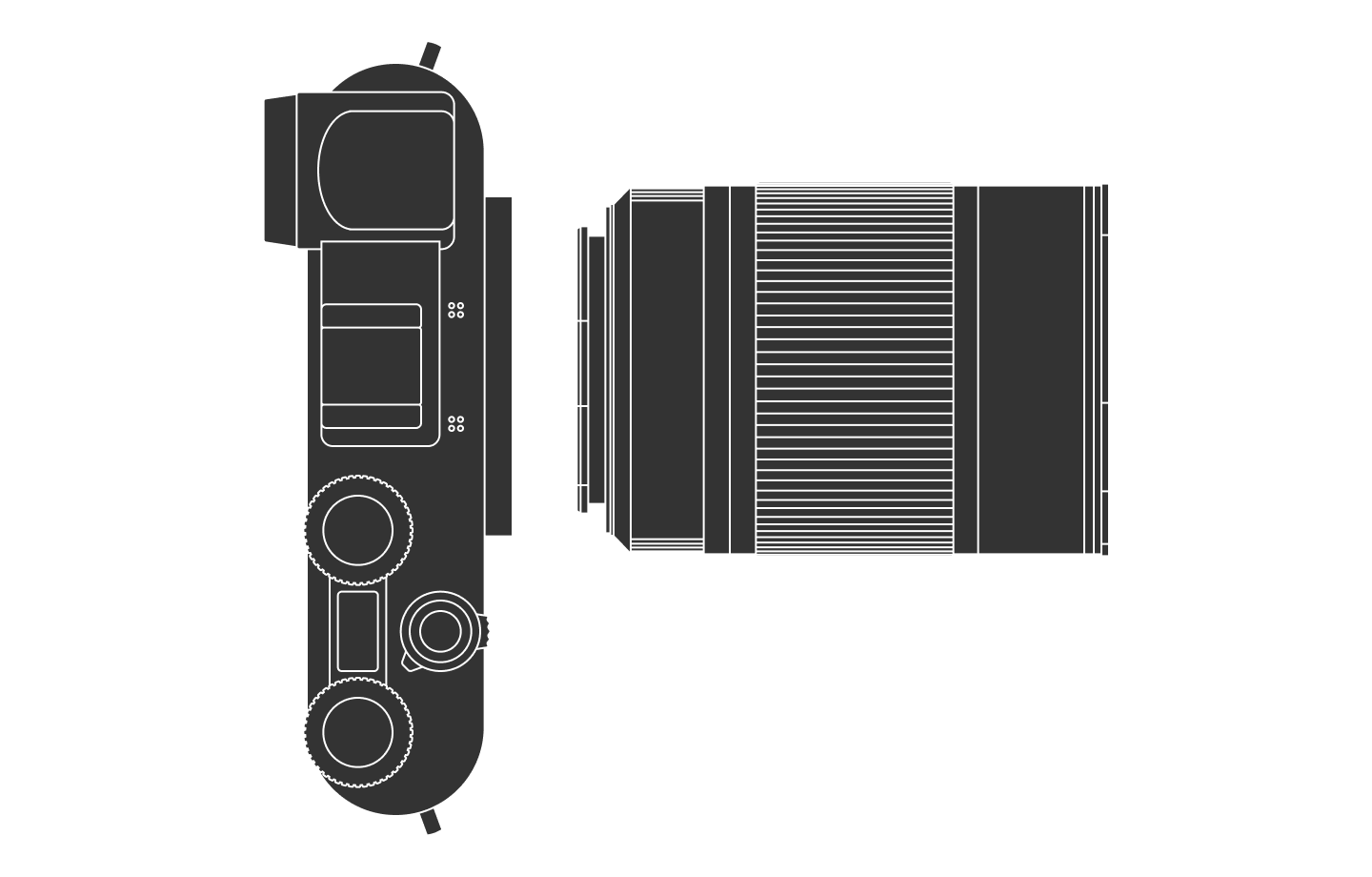My DIY modular charging station
6 min read Aug 4, 2025 Updated Feb 12, 2026
The cables crept into our lives gradually. First, we had a USB charger in our bedroom to charge my wife’s iPad or my Kindle. Then we added another near our dining table, pulling up a chair to use as a base when charging the kids’ iPad. Add in frequent visits by family and most of our available outlets have a charger coming out of it in one form or another.
Aside from the fact that we now had cables all over the house, there was the annoyance of walking around the house to find a charger, only to find them all already taken by someone else’s devices.
This challenge seemed like the perfect chance to consolidate. So, I made my own modular charger from simple materials.
 Leica CL · 60mm · f/5.6 · 1/640 ·
ISO 100
Leica CL · 60mm · f/5.6 · 1/640 ·
ISO 100
Exploring the market
But first, I started looking around in the market for off-the-shelf options that could charge multiple USB-C devices all at once.
I love the concept behind the Scosche BaseLynx 2.0, but was concerned by the low 60W available across the three ports. Furthermore, I know that when charging technology improves, the whole charger will become useless.

I kept looking and spotted some simple wooden boxes that allow some customization but require supplying your own charger. I love the idea of decomposing the system. The stand is made from simple materials. The user-supplied charger can not only be upgraded over time, but also taken out of the station while traveling.
This principle of modularity, where the stand and the charger are two separate pieces, makes the system more robust. If one piece fails, that piece can be replaced without having to replace the everything.
That’s when it dawned on me that this would be the perfect opportunity to try out some craft techniques I haven’t used before. I imagined a rough design in my head and then started measuring.
Design and build
I decided to build around the Mophie Speedport 120. We have been using the travel kit for years and love the felt case it comes with. This charger has three USB-C ports and a single USB-A port. This last port is a plus for us since we still have several USB-A chargers that we use regularly.

I took inspiration from the Scosche whose metal stands look a lot like cabinet pulls. I found some that match the dimensions and color of the charger closely. I thought that the white on wood color scheme would work well with the rest of my studio setup. The addition of cork would maintain an overall honesty of materials.
I then brought out some digital calipers to start measuring. I inputted the dimensions into Figma, where I started drawing simple shapes. I’m not yet well-versed in 3D tools, so Figma presented the fastest option to get started. I then imported the vector shapes into Tinkercad, which offered the simplest onramp to 3D modeling.
Along this process of designing and tweaking, there was one challenge. The various devices I have are all different thicknesses. If I spaced the handles too far, then the tilt of thinner devices can add unneeded stress. After experimenting a bit, I came up with a solution of gradually increasing the width between the handles as you move away from the charger, which allows for different thicknesses while still being aesthetically pleasing.
Prepping for fabrication
In the final design, two pieces of wood are stacked to create the base. A recess to hold the charger is created by cutting a rectangle on the top layer. Larger holes in the bottom layer accommodate the screw heads.

Once I was happy with the 3D model, I converted the SVGs to EPS in Inkscape, making sure to scale correctly. I uploaded these EPS files to SendCutSend and had the pieces CNC-routed from 9mm plywood. I preferred CNC-routing over laser-cutting because laser-cutting burns and discolors the wood.
I glued the two layers with wood glue and then coated the finished base in Watco Danish oil.
I then applied cork sheet to the bottom and the inside of the charger recess to reduce slipping.
 Leica CL · 60mm · f/5.6 · 1/400 ·
ISO 100
Leica CL · 60mm · f/5.6 · 1/400 ·
ISO 100
 Leica CL · 60mm · f/5.6 · 1/400 ·
ISO 100
Leica CL · 60mm · f/5.6 · 1/400 ·
ISO 100
Once it all dried, I assembled the unit and added cables to complete the charging station.
 Leica CL · 60mm · f/2.8 · 1/2500
· ISO 100
Leica CL · 60mm · f/2.8 · 1/2500
· ISO 100
Lessons learned
Overall, this was a successful project. Given that I have several other more complicated projects in mind, this was a good way to pick up techniques I’ll need like prepping for CNC cutting, and finishing wood.
What this project taught me about my design process is that, just like in the digital world, even though I may have a clear idea at first, it is only through iteration and prototyping that I can come up with a strong product at the end. It also felt gratifying to create something tangible.
Though, I don’t plan to make another, I found some things I’d do differently. As for the CNC-cut wood, SendCutSend added a slight dogbone fillets to the corners of the rectangular cutout. While not noticeable from afar, I do think they look ugly up close. I was surprised because I was prepared for the corners to come back rounded (as their documentation explains), requiring sanding or filing, which I’m happy to do on my own. Next time, I’ll contact the folks there to confirm if they’ll be modifying my design.
I found the paint on the handles easily chipped. Next time around, I would probably choose a more minimal chrome plated or anodized finish.
A clean ending
With the charging station in place, the cables strewn about the house are gone. In their place is an orderly, dedicated place to charge.
 Leica CL · 60mm · f/7.1 · 1/320 ·
ISO 100
Leica CL · 60mm · f/7.1 · 1/320 ·
ISO 100
Make your own
If you’d like to make your own, here are the files to send to SendCutSend (or your favorite alternative) and the individual parts I’ve used.
If you end up making one, send me a picture!
| Item | Link |
|---|---|
| Plans | .eps files |
| Wood finish | Watco Danish oil |
| Cabinet pulls | Hickory Hardware 3” white wire pulls |
| Cork sheet | Hygloss cork sheets |
| Charger | Mophie Speedport 120 |
| Cables | Cable Matters 1ft |
Thanks to Q for reading drafts of this.